Imagine trying to coordinate a trip to Italy with ten of your closest friends, each with their own must-see destinations and budget constraints. Sounds chaotic, right? You’re not alone. Group travel planning can quickly become a logistical nightmare…
With 75% of travelers preferring digital tools for trip planning, finding the right app can make or break your group adventure.
Having led group tours across Europe for over 9 years, I understand the make-or-break importance of efficient itinerary planning. That’s why I’ve tested numerous apps and tools to find the very best tools that will make your group trip planning, organization and making decisions simpler and seamless.
Why Use Apps for Group Travel Itinerary Planning?
How to Choose the Right Group Travel Itinerary App
The 5 Best Group Travel Itinerary Planning Apps
1. Wanderlog
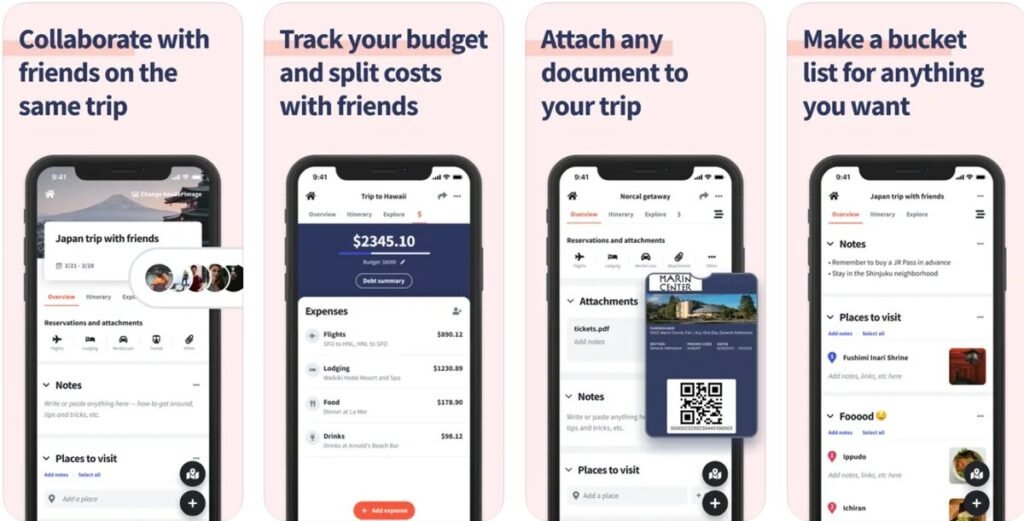
Wanderlog is a highly-rated travel planning and feature-rich app that combines itinerary creation with map-based visualization. It allows groups to collaboratively plan routes, add notes to locations, and track expenses. The app also provides suggestions for nearby attractions and restaurants.
Availability and ratings: 4.9/5 (App Store, 18K ratings), 4.9/5 (Google Play, 17K ratings)
Cost: Free basic version, Pro Annual version $49.99/year
Key Features:
- Live Collaborative trip planning with friends
- Interactive maps with points of interest
- Expense tracking and splitting
- Offline access (premium)
- Gmail reservation importing (premium)
Pros:
- Beautiful visual interface
- Comprehensive planning tools
Cons:
- Learning curve for some features
- Some users report occasional syncing issues
2. Google Sheets
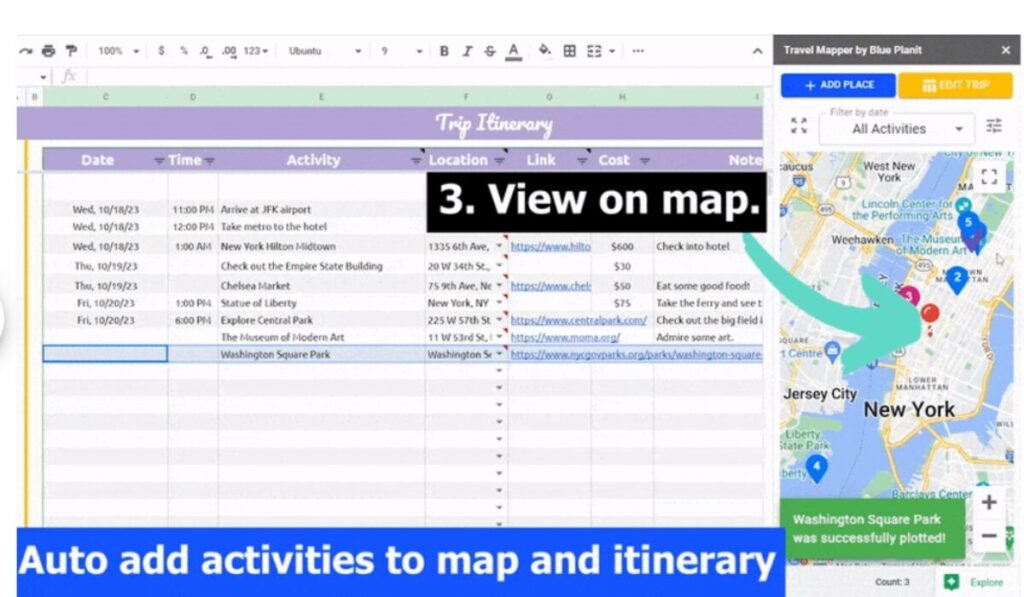
Sometimes the simplest is the best and with Google Sheets you can adapt, organize and plan your trip in whichever way you like with tables. It allows for real-time collaboration, making it useful for creating custom itineraries, packing lists, and budget trackers. It’s free, accessible on any device, and integrates well with other Google services.
Availability and ratings: 4.8/5 (App Store), 4.4/5 (Google Play)
Cost: Free
You can also look to download pre-designed travel planning templates and extensions such as Travel Mapper to help you get started in structuring your spreadsheet
Key Features:
- Customizable spreadsheet for itinerary planning
- Real-time collaboration
- Easy sharing and editing permissions
- Integration with other Google services
- Offline access
Pros:
- Extremely flexible and customizable
- Free and widely accessible
Cons:
- Requires manual input, spreadsheet design and formatting
- Can be complex when there’s a lot of information stored in cells
- No document management and budget splitting feature
3. Troupe
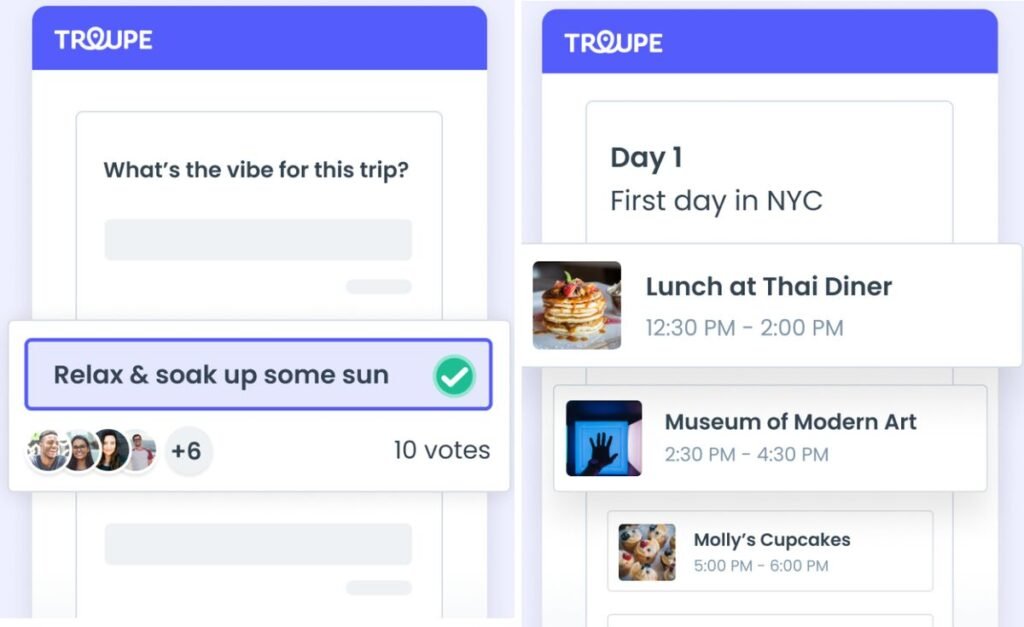
Troupe is a group trip planning app designed around a voting system for group decisions on destinations, dates, and activities. The app includes a shared itinerary creator and an integrated chat function.
I remember one trip where we had a week-long debate about whether to visit the Louvre or the Musée d’Orsay. An app with a voting system would have saved us hours!
Availability and ratings: 4.0/5 (App Store, 33 ratings), not yet available on Android
Cost: Free
Key Features:
- In-app voting system for group decisions
- Shared itinerary creation
- Chat and message broadcast functionality
- Integration with travel booking services
Pros:
- Specifically designed for group travel
- Intuitive and fun to use
Cons:
- Limited availability (iOS only)
- Fewer integrations compared to some competitors
4. MiTravel
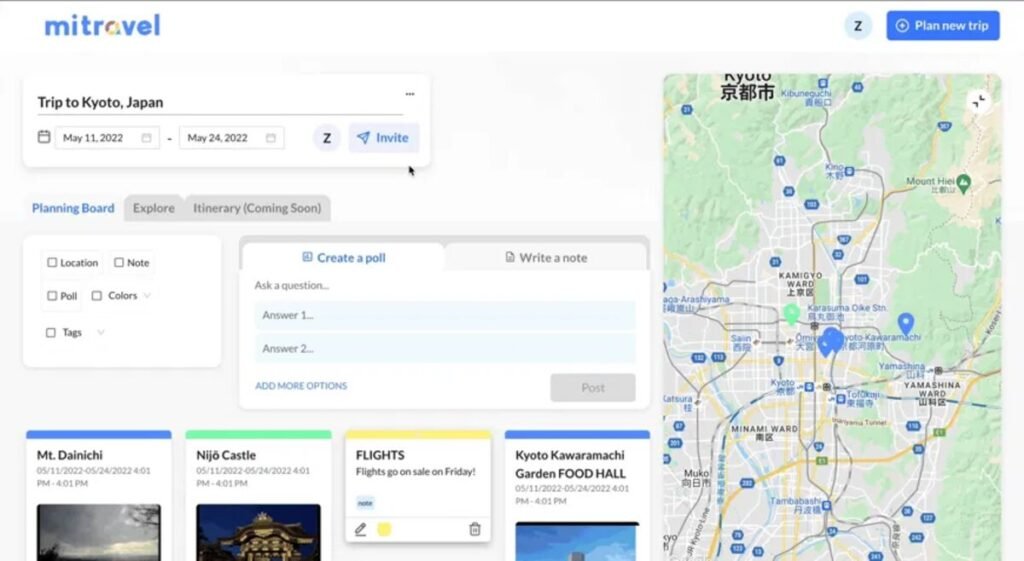
MiTravel is a web-based group travel planning platform focused on helping large groups make planning decisions faster. It offers a Trello or Kanban-like board-based interface for collaboration, voting on options and uploading of documents so that all key documents such as reservations are in the same place. As a web-based tool, it’s accessible from any device with internet access, rather than being a dedicated mobile app and has chatting functions
Availability and ratings: Website-based (accessible on iOS and Android browsers)
Cost: Free plan for 1 trip planning board and 2 trip editors, Adventurer plan for $25/trip with 5 trip editors, and Unlimited plan for $12/month
Key Features:
- Collaborative trip planning boards with notes grouping and tagging
- Group polls for decision making
Pros:
- Comprehensive group planning tools
- Web-based for cross-platform use
- Integration with Google Map search
Cons:
- No dedicated mobile app
- Less convenient for on-the-go planning
5. Hoku
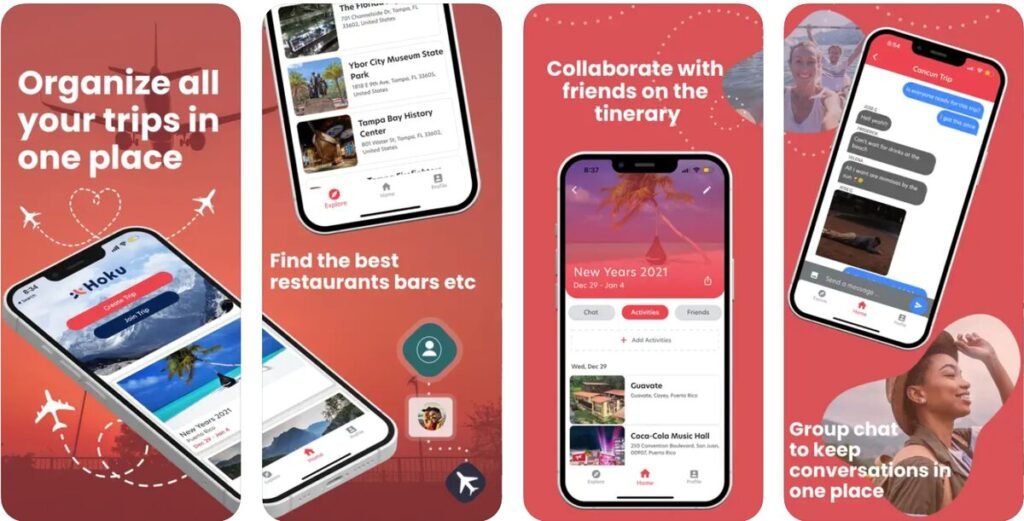
Hoku is a group-focused travel planning app that facilitates collaborative itinerary creation. It has a vast database of destinations and includes features for idea sharing, voting on plans and chatting.
Availability and ratings: iOS (5.0 from 12 ratings) and Android
Cost: Free
Key Features:
- Collaborative trip planning and Itinerary sharing
- Activity suggestions
- Group chat functionality
Pros:
- Free
- Designed specifically for group travel
- Clean, modern interface
Cons:
- Limited user base and reviews
- Limited features – no budget and expense tracking, voting
- Fewer integrations than some competitors
Tips for Effective Group Travel Planning with Apps
- Start planning early and get everyone onboard with the chosen app
- Assign roles and responsibilities within the group
- Regularly update and check the shared itinerary
- Use voting features to ensure everyone’s voice is heard
- Keep a backup of important information offline
Transparency is important to us. Right now, none of the links and are affiliate.
In the future these may become affiliate links meaning we may earn a small commission if you make a purchase through them (at no extra cost to you). However, our reviews are always based on our honest assessments and extensive research.

Leave a Reply